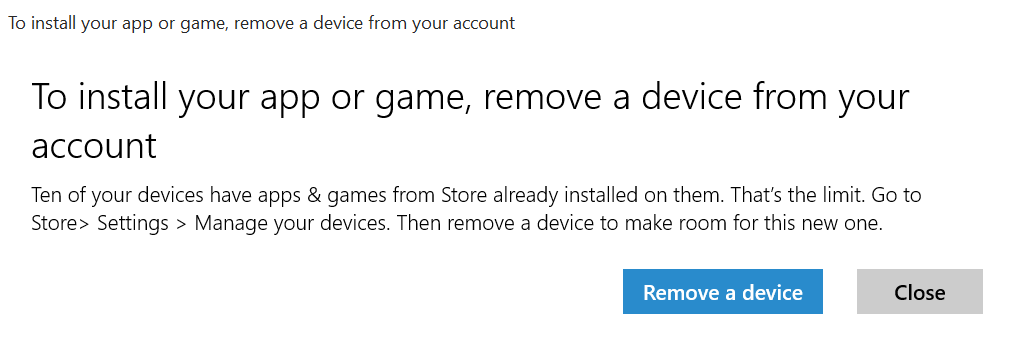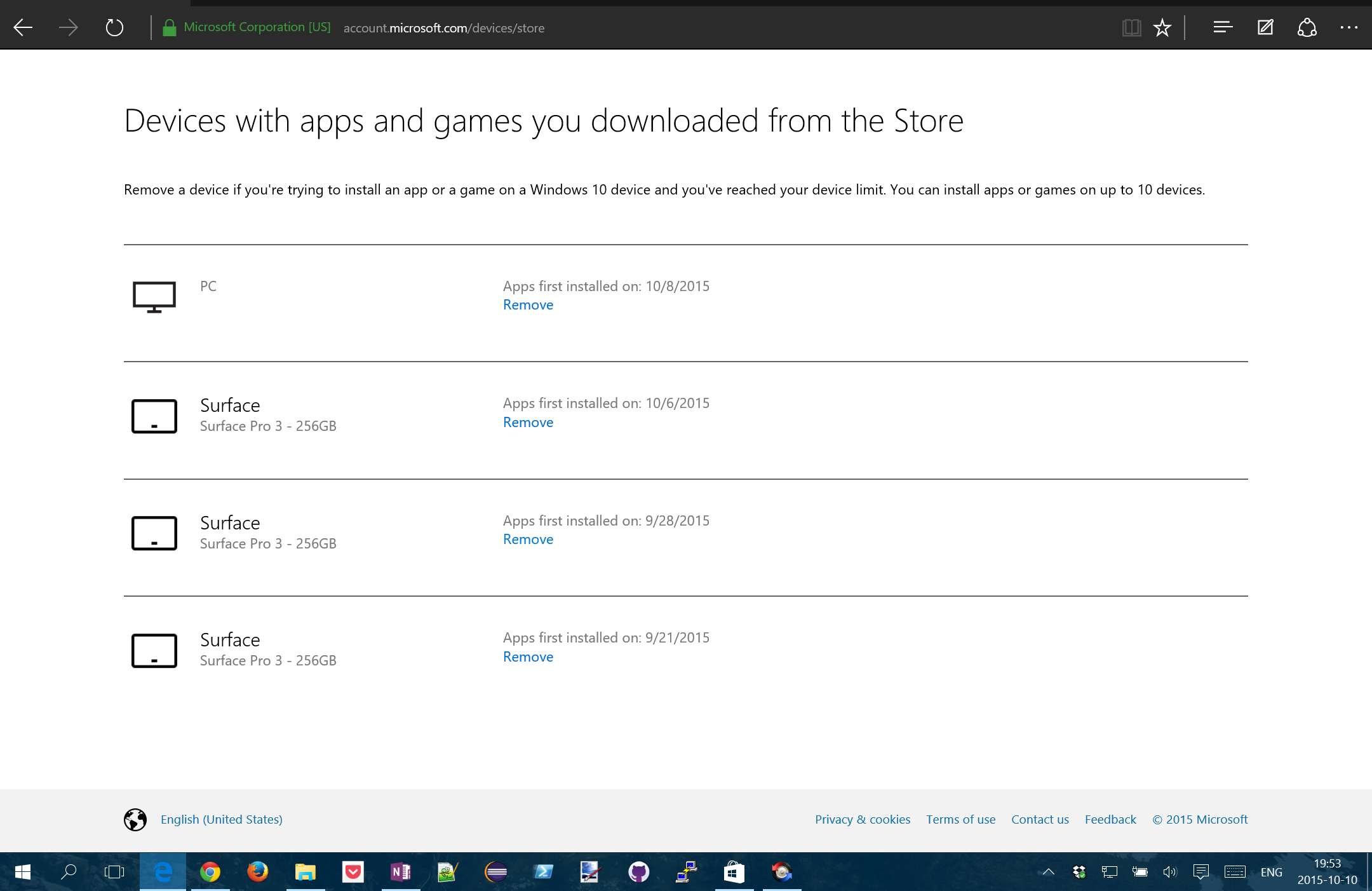The Windows Store tells me I have too many devices linked with my account
How is the Windows Store defining “new devices”?
Today I wanted to install a Windows Store app until I was blocked by this error message:
I opened the link and was presented with a list of multiple PC and Surface devices linked to my account.
The screenshot shows the list of devices after I already removed multiple “PC” entries:
I am confused
To my own knowledge I only have one Surface computer and one other PC linked to my Microsoft account.
- Where are these devices coming from?
- How does the Store define when to add a new device? Does it add a new device every time I install a new application?
- How are we, as users, supposed to figure out from this listing which one of the devices is the current device? The “Apps first installed on: {date}” is not really helpful.
It would be nice to have some more pieces of information in the list to help us identify our devices; like the “last used” date for example.
Resources
Subscribe to my RSS feed